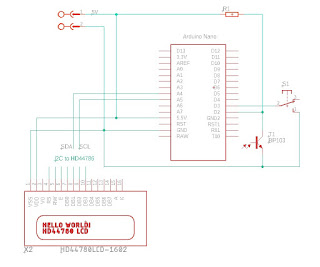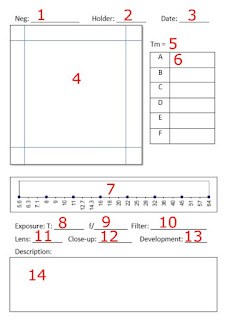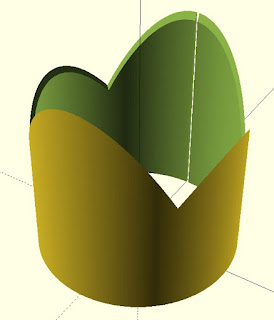Book design and printing - using LibreOffice Writer
Book design This article describes how to create a book in A5 format, printed on A4 paper, based on not formatted text. For books in epub or mobi format use some converter. How to configure page templates Open new Writer document: Display Style manger window (F11): Change list to page styles and modify default one: Continue with the same style: Important page settings: page size: A5 margins: 1 to 2 cm (make a test print and choose what you preffer) page layout: Right and left reference style: Text Body use page line spacing Enable footer and save settings: Create a new page style for first pages: Name it: Modify settings for the new style: Set continuation with the same style: Disable footer and save changes: Double click on "A5 Book first pages" style to apply it to current page. Using Ctrl-Enter (or from menu: Insert/Page break) add 5 more pages: first two empty one book tile page - should be on right page one empty - back of the title page one for index - shoul...